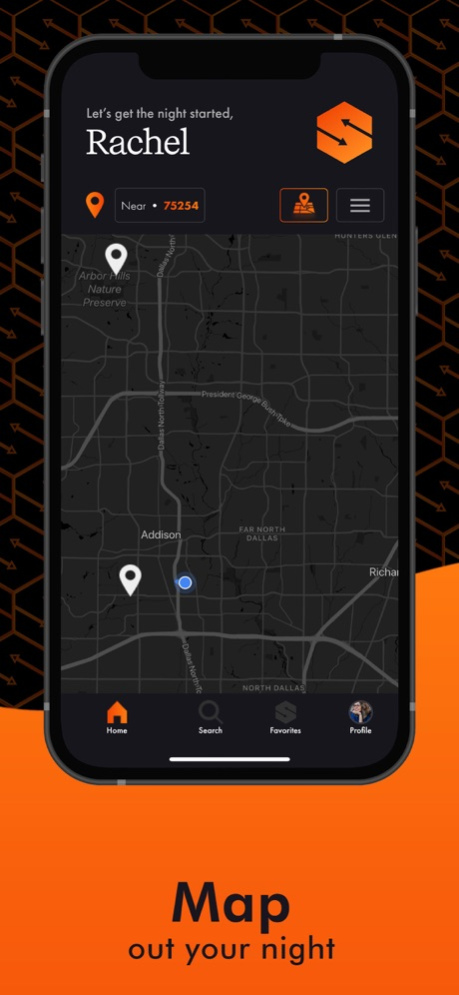Smartending 1.0.13
Continue to app
Free Version
Publisher Description
Experience a Smarter ordering process.
The SMARTENDING mobile ordering system is for items that can be prepared in 30 seconds or less such as food, beverages and more!
Buy items through your smartphone, and pick them up at a designated SMARTENDING location, with less wait time. (locate the SMARTENDING mat)
Everyone using SMARTENDING gets their order quickly, without ever opening or closing a tab with their bartender. When you use the SMARTENDING app, you’ll spend less time waiting and more time enjoying your event!
FIND A LOCATION, ORDER IN ADVANCE
ORDER
Access the location's menu. Purchase items at any time, anywhere.
Customize your cocktail, make it a double, add a tip or leave a note.
Enjoy drink specials and exclusive tickets to select events/venues.
SCAN
Find the Smartending mat and scan your device.
After you scan, the bartender will know you're present & ready for your drink.
At that point, the bartender will prepare your drink or item on the spot!
RECEIVE
Once your order is scanned, you will receive a pickup number.
Match your pick up number, to our Smartending numbered bar mat.
Grab & Go - Receipts, history and favorites can be accessed on your phone later.
Perfect for
Bars
Corporate Events
Nightclubs
Restaurants
Outdoor Events
Casinos
Private Events
Weddings
Conventions
Banquet Halls
Concession Stands
Hookah Lounges
Resorts
Concerts
Theaters
Cruise Ships
Hotels
Conferences
Stadiums & Sporting Events
Feb 9, 2024
Version 1.0.13
Bug fixing
About Smartending
Smartending is a free app for iOS published in the Health & Nutrition list of apps, part of Home & Hobby.
The company that develops Smartending is Smartending Inc.. The latest version released by its developer is 1.0.13.
To install Smartending on your iOS device, just click the green Continue To App button above to start the installation process. The app is listed on our website since 2024-02-09 and was downloaded 1 times. We have already checked if the download link is safe, however for your own protection we recommend that you scan the downloaded app with your antivirus. Your antivirus may detect the Smartending as malware if the download link is broken.
How to install Smartending on your iOS device:
- Click on the Continue To App button on our website. This will redirect you to the App Store.
- Once the Smartending is shown in the iTunes listing of your iOS device, you can start its download and installation. Tap on the GET button to the right of the app to start downloading it.
- If you are not logged-in the iOS appstore app, you'll be prompted for your your Apple ID and/or password.
- After Smartending is downloaded, you'll see an INSTALL button to the right. Tap on it to start the actual installation of the iOS app.
- Once installation is finished you can tap on the OPEN button to start it. Its icon will also be added to your device home screen.